List of Apps that work great with Windows Ink and Digital Pen
Written by Ashish Mohta – March 5, 2023
Scrble

Available for Rs 264, this app offers most of the functionality one looks for when starting with sketching, and using a pen. The app offers to write, draw, pan, zoom, edit, save, support shapes, and so on. You can also export in PDF, Print your sketches. All your work can be organized neatly.
You can also use your finger, but not the keyboard, and mouse. It works best with a digitizer pen, but if you are picking up a capacitive pen, select a good one.
Pick this up if you are mostly into taking notes, and want to try out drawing a bit as well.
The 8 best note-taking apps of 2021/2022
Written by Mira Bodhi – Dec 9, 2022
-
- Scrble
Is an application available for free when you have Windows. It is especially recommended for writers who like laptops with touch screens. In Scrble you can freely modify written content and create sketches with your finger. Scrble has a function of automatic page change, which is handy when your note has more than one page.
Best Note-Taking Apps for Windows in 2023
Written by Sagar Kapoor – December 9, 2020
5. Scrble:

Scrble is different from all the applications mentioned above. Scrble is an awesome application to help you take notes with the touch sensitive pen or your finger. Scrble is an amazing application for the people who want to take notes using the touch functionality. As people have a new found crush on touch screen laptops, Scrble can be very useful as an option for such people.
- Free Version
- Can’t be used with a keyboard note pad comfortably.
- Great for Students
- Need to pay for the premium version
- Not very useful for professionals in most cases
Pros
Scrolls the page automatically for uninterrupted writing.
Lots of custom colors for beautiful drawings.
Easily annotate PDFs.
Cons
The UI hasn’t received any updates for a long time.
PRICE: $6.99/Mo
SUPPORTED OS: Windows
Download Scrble Here
Reply
Claudia Wey
Best Ink Notes App For Windows 10
Editors’ Review for Scrble Ink
Scrble Ink is one of the best ink apps works on Windows 10 PC and Windows tablets. Support ink with a pen or just fingers on all types of touchscreens.Fully-featured and easy to use.
Scrble Ink has features like scrolls the page automatically for uninterrupted writing, Scrble Ink also support to import PDF or images files, and then you can annotate them and save them or export as PDF,etc. What’s more, Scrble Ink provides 5 different paper styles for different user scenes, include math,blackboard and music, for teachers and students,the math style paper is really helpful to take notes in class, for composers, music style paper is helpful, also, users can load their own paper style.
Scrble Ink has some more features like search,convert ink into text , drawings tools ,etc. All these features make Scrble Ink a powerful ink app. But for best user experience, you’d better use it with a digitized pen like the Microsoft Surface Pen.
Scrble Ink is not free,it costs $16.99
Best Notes App for Windows to Increase Productivity
Written by Gaurav Bidasaria – May 12, 2018
6. Scrble
Scrble is a handwriting app that was built for Surface Pro tablet users. You can write, draw, edit, and delete (rub) on your screen as you would do on paper. A simple notes app that will allow you to ink and capture your thoughts.
You can use it to annotate, highlight, and write on images and PDF files too. More suitable for drawing and sketch artists.
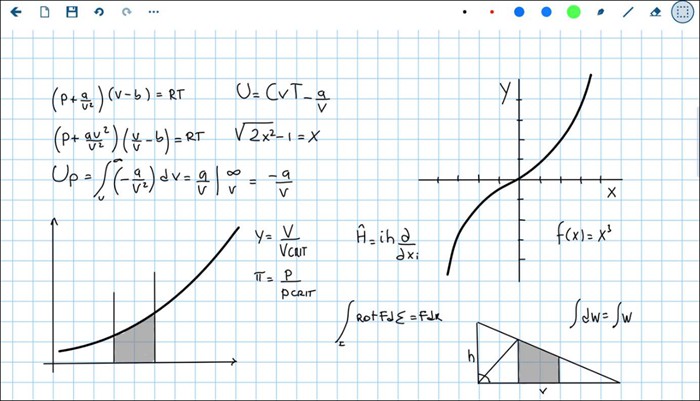
Verdict: Scrble is geared towards students and people who like writing with their hand rather than typing away on a digital keyboard. It is a creative app.
Visit Scrble ($3.99)
10 essential pen-friendly Windows apps
Written by Derek Walter – June 7, 2017
Scrble

With Scrble, you have a free-form notepad for writing and illustrations, with options for a traditional lined-paper background, blackboard, whiteboard, math sheet, or music sheet. The app is on the basic side without a ton of major bells and whistles, but the pen input is very responsive and the various paper options are nice for different needs.
4 simple note-taking apps for Windows 10
Written by Michael Ansaldo – January 20, 2017
Scrble
If you use a Microsoft Surface or touchscreen laptop, you have the option of taking notes free-hand. Scrble provides a familiar setting in which to do it.
Scrble is a great note taking tool for touchscreens.
Choose from a lined-paper, blackboard, or whiteboard background and write out your notes with your finger or stylus. As you approach the right page margin, the screen auto-scrolls so you can continue to write uninterrupted. Beyond basic note taking, you can import images and PDFs for annotating.
Scrble is free to try and $4 to upgrade to the full version.
Your information on Scrble is not accurate. The app is NOT a subscription but a simple one-time purchase. Also, the app has been continuously updated. You can look at all the updates published in the release notes: https://www.scrble.com/release/